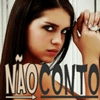Box Facebook Com Efeito Degradê
Nesta postagem compartilho com vocês este código bem legal, tudo para deixar seu blog ainda mais modero e elegante!!!
Para colocar no blog...
Entre em "layout" - "Adicionar um Gadget" - "HTML/JavaScript" e cole o seguinte código
<div style="-moz-box-shadow: 0px 15px 20px 0px #777777; -webkit-box-shadow: 0px 15px 20px 0px #777777; background-color: #f4f4f4; border-radius: 15px; border: 1px solid #CCCCCC; box-shadow: 0px 15px 20px 0px #777777; height: 280px; margin: 5px; padding: 10px 0 10px 10px; width: 280px;"><div style="height: 280px; overflow: hidden;"><a href="http://dicashot.blogspot.com.br/" rel="dofollow" target="_blank" title="DicasHot"><img src="http://img1.blogblog.com/img/blank.gif" alt="Dicashot" border="0" style="position: fixed; bottom: 10%; right: 0%; top: 0px;" /></a><a href="http://dicashot.blogspot.com.br/" rel="dofollow" target="_blank" title="Dicashot"><img src="http://img1.blogblog.com/img/blank.gif" alt="DicasHot" border="0" style="position: fixed; bottom: 10%; right: 0%;" /></a><a href="http://dicashot.blogspot.com.br/" rel="dofollow" target="_blank" title="Dicashot"><img src="http://img1.blogblog.com/img/blank.gif" alt="Dicashot" border="0" style="position: fixed; bottom: 10%; left: 0%;" /></a><iframe src="//www.facebook.com/plugins/likebox.php?href=https%3A%2F%2Fwww.facebook.com%2Fdicashot&width=250&height=258&colorscheme=light&show_faces=true&header=false&stream=false&show_border=false&appId=216502231893793" scrolling="no" frameborder="0" style="border:none; overflow:hidden; width:250px; height:258px;" allowtransparency="true"></iframe>
</div>
</div>
<div style="text-align: right;">
<span style="color: #eeeeee; font-size: xx-small;">Widget by <a href="http://dicashot.blogspot.com.br/" target="_blank"><span style="color: #eeeeee;">DicasHot</span></a></span></div>
Na parte destacada de azul, substitua pelo nome da sua página no facebook. Tendo feito isto, está pronto!!!