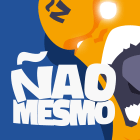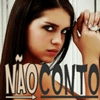Caixa PopUp do Facebook com Efeito JQuery - Versão #2 - Personalizada
Nesta postagem compartilho com você mais uma novidade. Dessa vez mostro para vocês como vocês podem estar colocando em seu blog/site esta elegante e criativa PopUp. E, como você pode ver na demonstração acima, ela não ocupa espaço algum em seu blog; basta clicar no ícone do Facebook no canto da tela que automaticamente uma janela se abre automaticamente. Eu coloquei nela também um subtitulo personalizado com efeito Shadow. Enfim.
Para coloca-lo no blogger... Entre em "Layout" - "Adicionar um Gadget" e cole o seguinte código
<style type="text/css"> #FacebookBotãoDicasHot { float: right; position: fixed; bottom: 5%; right: 0; z-index: 999; } #DicasHotWidget { display:none; } /* Overlay */ #btnt-overlay { background-color:#000; } /* Container */ #btnt-container { min-height:500px; min-width:500px; color:#222; background-color:#fff; border:4px solid #ddd; } #btnt-container .btnt-data { padding:8px; } #btnt-container a.btntCloseImg { background:url(https://www3.comprasnet.gov.br/SICAFWeb/public/resources/images/fechar.png) no-repeat; width:25px; height:29px; display:inline; z-index:3200; position:absolute; top:-15px; right:-16px; cursor:pointer; } #description { color: #AAAAAA; font-family: times New Roman; font-size: 25px; font-style: italic; } #description img { float: left; height: 80px; padding: 0 25px 0 10px; width: 80px; } #DicasHotFormulario { padding: 15px; } #DicasHotFormulario p { margin: 0 0 10px; } #DicasHotFormulario input:not([type="checkbox"]){ width: 93%; margin-top: 4px; margin-bottom: 20px; padding: 10px 5px 10px 25px; border: 1px solid rgb(178, 178, 178); -webkit-appearance: textfield; -webkit-box-sizing: content-box; -moz-box-sizing : content-box; box-sizing : content-box; -webkit-border-radius: 3px; -moz-border-radius: 3px; border-radius: 3px; -webkit-box-shadow: 0px 1px 4px 0px rgba(168, 168, 168, 0.6) inset; -moz-box-shadow: 0px 1px 4px 0px rgba(168, 168, 168, 0.6) inset; box-shadow: 0px 1px 4px 0px rgba(168, 168, 168, 0.6) inset; -webkit-transition: all 0.2s linear; -moz-transition: all 0.2s linear; -o-transition: all 0.2s linear; transition: all 0.2s linear; } #DicasHotFormulario input:not([type="checkbox"]):active, #DicasHotFormulario input:not([type="checkbox"]):focus{ border: 1px solid rgba(91, 90, 90, 0.7); background: rgba(238, 236, 240, 0.2); -webkit-box-shadow: 0px 1px 4px 0px rgba(168, 168, 168, 0.9) inset; -moz-box-shadow: 0px 1px 4px 0px rgba(168, 168, 168, 0.9) inset; box-shadow: 0px 1px 4px 0px rgba(168, 168, 168, 0.9) inset; } #DicasHotFormulario .button input{ background: none repeat scroll 0 0 #3D9DB3; border: 1px solid #1C6C7A; border-radius: 3px 3px 3px 3px; box-shadow: 0 1px 6px 4px rgba(0, 0, 0, 0.07) inset, 0 0 0 3px #FEFEFE, 0 5px 3px 3px #D2D2D2; color: #FFFFFF; cursor: pointer; font-family: 'Arial Narrow',Arial,sans-serif; font-size: 24px; margin-bottom: 10px; padding: 8px 5px; text-shadow: 0 1px 1px rgba(0, 0, 0, 0.5); width: 30%; float: right; } #DicasHotFormulario .button input:hover{ background: #4ab3c6; text-decoration: none; } #DicasHotFormulario .button input:active, #DicasHotFormulario .button input:focus{ background: rgb(40, 137, 154); position: relative; top: 1px; border: 1px solid rgb(12, 76, 87); -webkit-box-shadow: 0px 1px 6px 4px rgba(0, 0, 0, 0.2) inset; -moz-box-shadow: 0px 1px 6px 4px rgba(0, 0, 0, 0.2) inset; box-shadow: 0px 1px 6px 4px rgba(0, 0, 0, 0.2) inset; } .btntFollowFooter { text-align: center; font: 10px Tahoma, Helvetica, Arial, Sans-Serif; padding: 7px 0; margin-top: 80px; text-shadow: 0px 2px 3px #555; position: absolute; width: 500px; } .btntFollowFooter a { color: #222; text-decoration: none; } .btntFollowFooter a:hover { color: #fff; } <!--[if lt IE 7]> #btnt-container a.btntCloseImg { background:none; right:-14px; width:22px; height:26px; filter:progid:DXImageTransform.Microsoft.AlphaImageLoader(src='https://www3.comprasnet.gov.br/SICAFWeb/public/resources/images/fechar.png',sizingMethod='scale'); } #DicasHotFormulario input{ padding: 10px 5px 10px 32px; width: 93%; } #DicasHotFormulario input[type=checkbox]{ width: 10px; padding: 0; } <![endif]--> </style> <div id="FacebookBotãoDicasHot"> <a class="subscribe" href="#"><img src="http://massagejanny.com/wp-content/uploads/2013/10/facebook.png" alt="subscribe" /></a></div> <div id="DicasHotWidget"> <div id="DicasHotFormulario"> <center><img alt="Subscribe" border="0" float="center" src="https://blogger.googleusercontent.com/img/b/R29vZ2xl/AVvXsEgkuoKVOFXAubQy7zKS4KA3l8GBqu0cJ8SfAFmY7mMF-BpVbbk1BDhutUTE1Ai-j_xO992NxRA4guTAXFvir1mGwUTmQ3MXxFRF8LUzBby7lT-QnjqQEfva-SR_5ed_crrJbKUQGVuQgmE/s1600/subscribe.gif" /></center> <div id='description'> <img alt="email" border="0" src="https://blogger.googleusercontent.com/img/b/R29vZ2xl/AVvXsEjYj3w7ht54lBZZG0bIpWOyU22mtFud8518RRzJoRGJa25Vq_SaV8gu3DUdfMzN0s_zKn-8IJhTiobcbmF39N2rPFGWxAxWmlrpEEJoD_Vl9vsGvmF17wrdBBouCbnvKLz-v80YL98LB3CX/s1600/facebook-icon.png" /> <style> a.BloggerDicasHot { font:normal 40px Impact,Arial,Sans-Serif; background:transparent; color:#ccc; text-decoration:none; text-shadow:1px 1px 0px #000,0 0 0px #000,0 0 0px #000,0 0 0px #000; -webkit-transition:all .5s ease-out; -moz-transition:all .5s ease-out; -o-transition:all .5s ease-out; transition:all .5s ease-out; } a.BloggerDicasHot:hover { color:#fff; text-shadow: 0px 1px 0px #4169E1, 0px 0px 3px #4169E1, 0px 0px 5px #4169E1, 0px 0px 30px #4169E1, 0px 3px 50px #4169E1; } </style> <center><a class="BloggerDicasHot" href="http://dicashot.blogspot.com/">O seu "Curtir" ajuda muito no crescimento do blog!!!</a></center> </div> <center> <iframe src="//www.facebook.com/plugins/likebox.php?href=https%3A%2F%2Fwww.facebook.com%2FDicashot&width=850&height=290&colorscheme=light&show_faces=true&header=true&stream=false&show_border=true&appId=216502231893793" scrolling="no" frameborder="0" style="border:none; overflow:hidden; width:850px; height:290px;" allowtransparency="true"></iframe> </center> </div> <script src="https://blogtipsntricks.googlecode.com/files/jquery.btnt.popup.js" type="text/javascript"> </script> <script type="text/javascript"> jQuery(function ($) { // Load dialog on page load //$('#DicasHotWidget').modal(); // Load dialog on click $('#FacebookBotãoDicasHot .subscribe').click(function (e) { $('#DicasHotWidget').modal(); return false; }); }); </script> <div style="text-align: right;"> <span style="font-size: xx-small;">Widget by <a href="http://dicashot.blogspot.com.br/2014/05/caixa-popup-do-facebook-com-efeito.html" target="_blank">DicasHot</a></span></div> </div>
Tendo colado o código, faça as modificações somente nas partes destacadas de azul no código.
Depois é só salvar e pronto!!!